Finding Image Resolution
| One question we frequently get asked is "is my image large enough to print clearly?" If you find yourself asking the same question we will do our best to give you a way to figure that question out. All you need is a calculator and the original size of you image. Let's get started. | |
Select an Image (Windows users): Browse your computer and browse for the image you want image details about. Note: This works for raster images only (JPG, GIF, TIFF, PNG). |
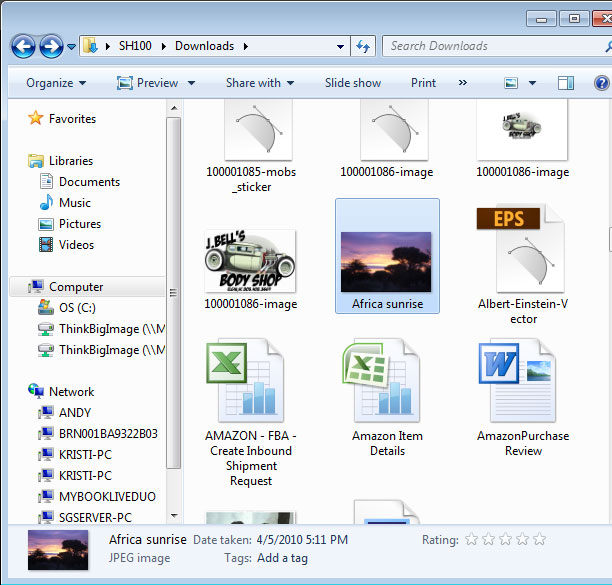 |
Finding image properties: Once you find the image you want details about right click on it with your mouse and click "Properties" at the bottom of the list. |
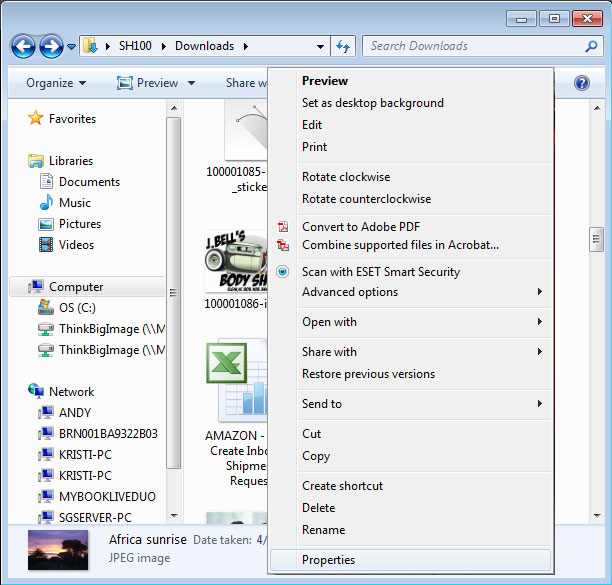 |
Finding Image Details: Click the "Details" tab at the top of the image properties window that popped up, then scroll down until you see dimensions, width, height, horizontal resolution, vertical resolution, etc. Now just use our simple formula below to convert your image from 72 dpi to 300 dpi. |
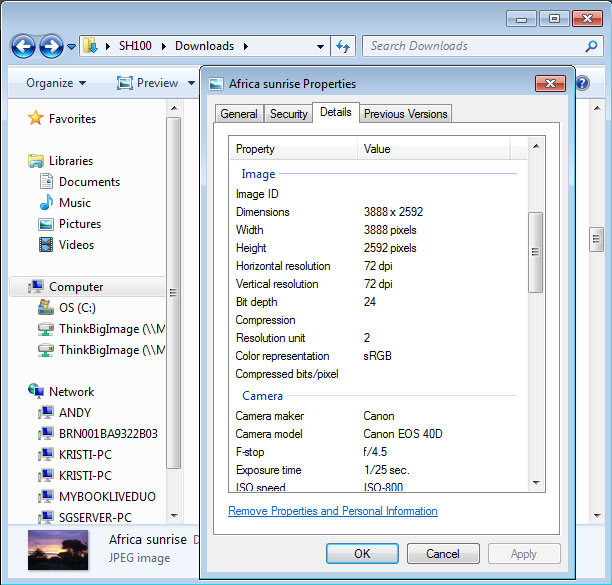 |
| How large will my 72 dpi image print at 300 dpi? See our formula below. |
|
Formula to Convert from 72 dpi to 300 dpi |
Scale up from 72 dpi to 300 dpi: 300 (dpi) ÷ 72 (dpi) = 4.167 Divide original size by above ratio: 9600 (at 72 dpi) ÷ 4.167 = 2303 (max pixels at 300 dpi) Divide new size by 96 pixels per inch: 2303 ÷ 96 = 23.99 (max inches at 300 dpi) |
About Pixels |
In computer technology and digital imaging, a pixel is a physical point in a raster image (JPG, GIF, TIFF, PNG, etc) or the smallest addressable element in a display device (computer screen, cell phone, TV). The address (or location) of any pixel corresponds to its physical coordinates on the screen. The Y coordinate is the vertical location of any pixel or addressable point on a display screen and the X coordinate is the horizontal location. |
Inches to Pixels |
10 inches [in] = 960 pixels 100 inches [in] = 9600 pixels |
More About Inches & Pixels |
|
About Inches |
An inch (also seen as in or ?) is a unit of length or distance in a number of systems of measurement, including in the US Customary Units and British Imperial Units. One inch is defined as 1?12 of a foot (also seen as ft or ') and is therefore 1?36 of a yard (36" or 3'). |
| We hope this brief tutorial has helped you understand more about image quality and resolution. Please check our site regularly for new tutorials. We will continue to add new tutorials, but if you there is a specific topic you would like us to cover please email us at info@stickerhub.com and we will do our best to post on it shortly. | |








